Blog
The

How to Add a Gradient Background to Your Squarespace Website
Looking for a simple way to elevate your Squarespace website design?
Adding a gradient background is one of the easiest ways to bring depth, texture, and personality to your site (and there’s no coding required!)
Instead of a flat block of color, gradients create a smooth flow between two shades. They’re one of those easy but impactful design tweaks that can shift your website from 🙂 to 🤩🤩🤩
In this quick tutorial, I’ll walk you step-by-step through how to create a custom gradient background in Squarespace, share my favorite design settings, and give you pro tips to make it look seamless.
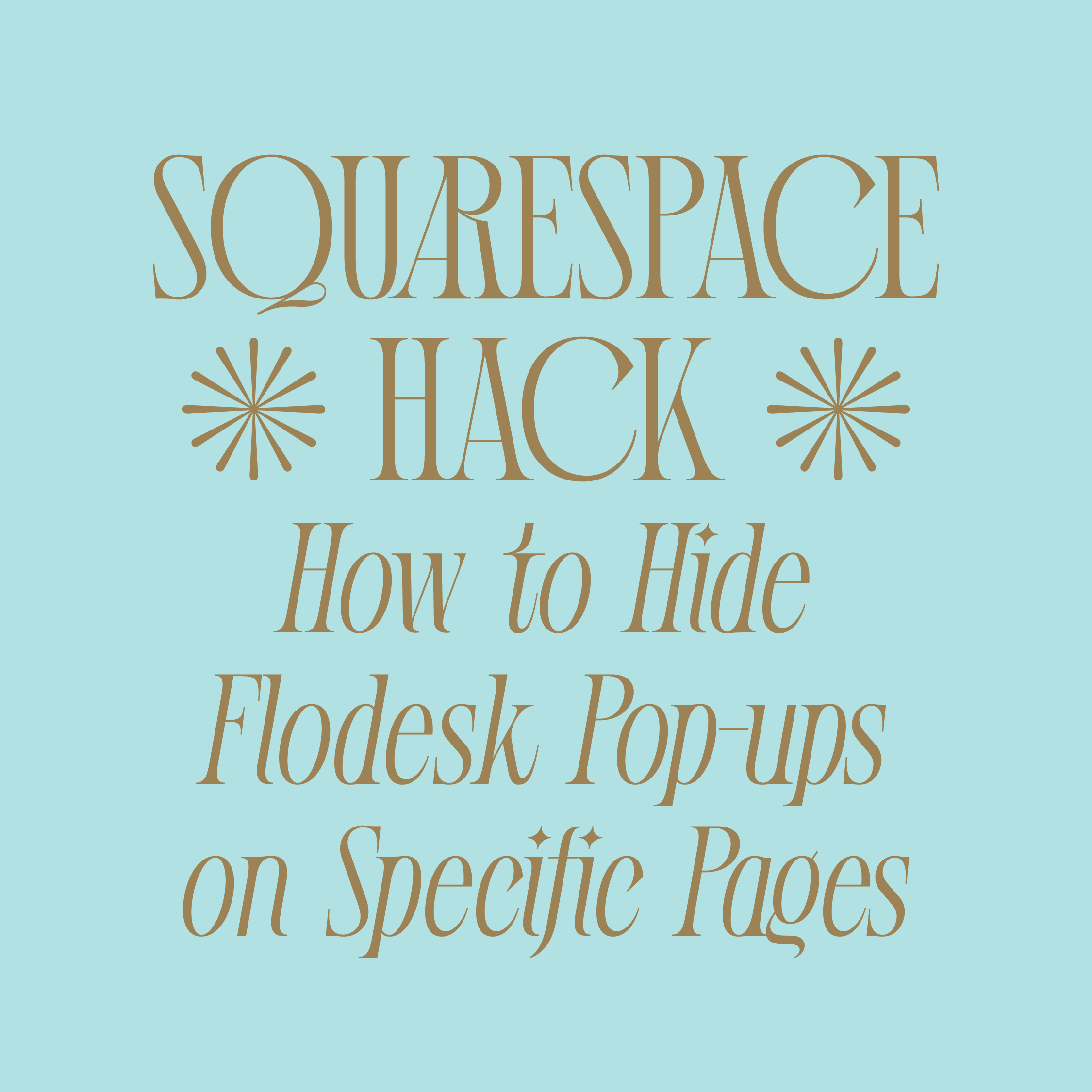
Squarespace Hack: How to Hide Flodesk Pop-ups on Specific Pages
As with any of my Squarespace hacks, usually they come about because I was trying to figure out the workaround for myself or a client. Today’s is no different!
I recently switched my email marketing service from ConvertKit to Flodesk* because of the simplicity and design-first approach that Flodesk offers. (And I haven’t looked back.)
But since Flodesk is relatively new, there aren’t many resources for figuring out how to make it work exactly like you need it to with Squarespace.
I was looking for a way to hide my Flodesk pop-up on my ‘Quick Links’ page—a custom Instagram bio link page similar to Linktree (another Squarespace Hack) because it wasn’t the best experience for my website visitors.
So when I couldn’t find the answer in a quick Google search, I took matters into my own hands…
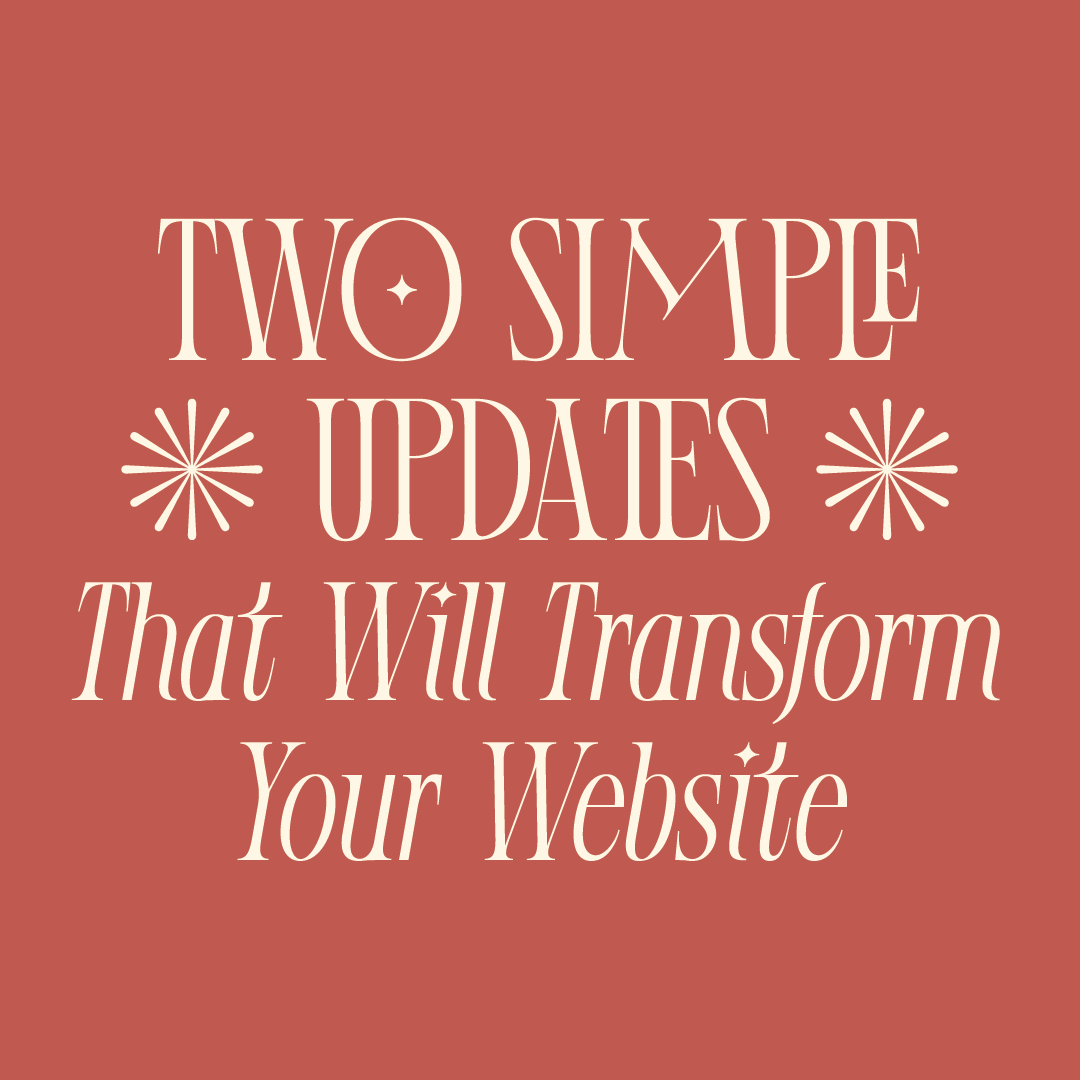
Two Simple Updates That Will Completely Transform Your Website (Before + After)
In my new audio course, Generic to Genuine, I talk about how to create a more authentic website. As I was recording the last episode about the importance of design, I realized it would be easier to show than tell…
So I decided to try an experiment.
I took a generic Squarespace theme and ONLY changed the fonts and colors. The layout and all of the content—text and photos, is exactly the same.
The difference is astounding.
The website was completely transformed by those simple design changes. Before, it was subdued and lifeless. After, it’s brimming with personality; it’s more vibrant, compelling, and inviting. (Keep reading to see the before and after!)

Forget Linktree. Here’s How to Create a Free Instagram Bio Link Page in Squarespace
For most online entrepreneurs, having just one link on their Instagram won’t cut it. That’s why so many use a third party tool, like Linktree.
Linktree and other bio link tools offer a super simple solution: a hub for multiple links. When someone visits your “link in bio,” they’ll see options for all of the CTAs (calls-to-action) you add—such as blog articles, downloadable freebies, products, services, etc. These links are key for expanding your relationship with your audience and monetizing your online business.
However, the problem with tools like Linktree is that they take website traffic away from your domain. For small businesses, that traffic is important!
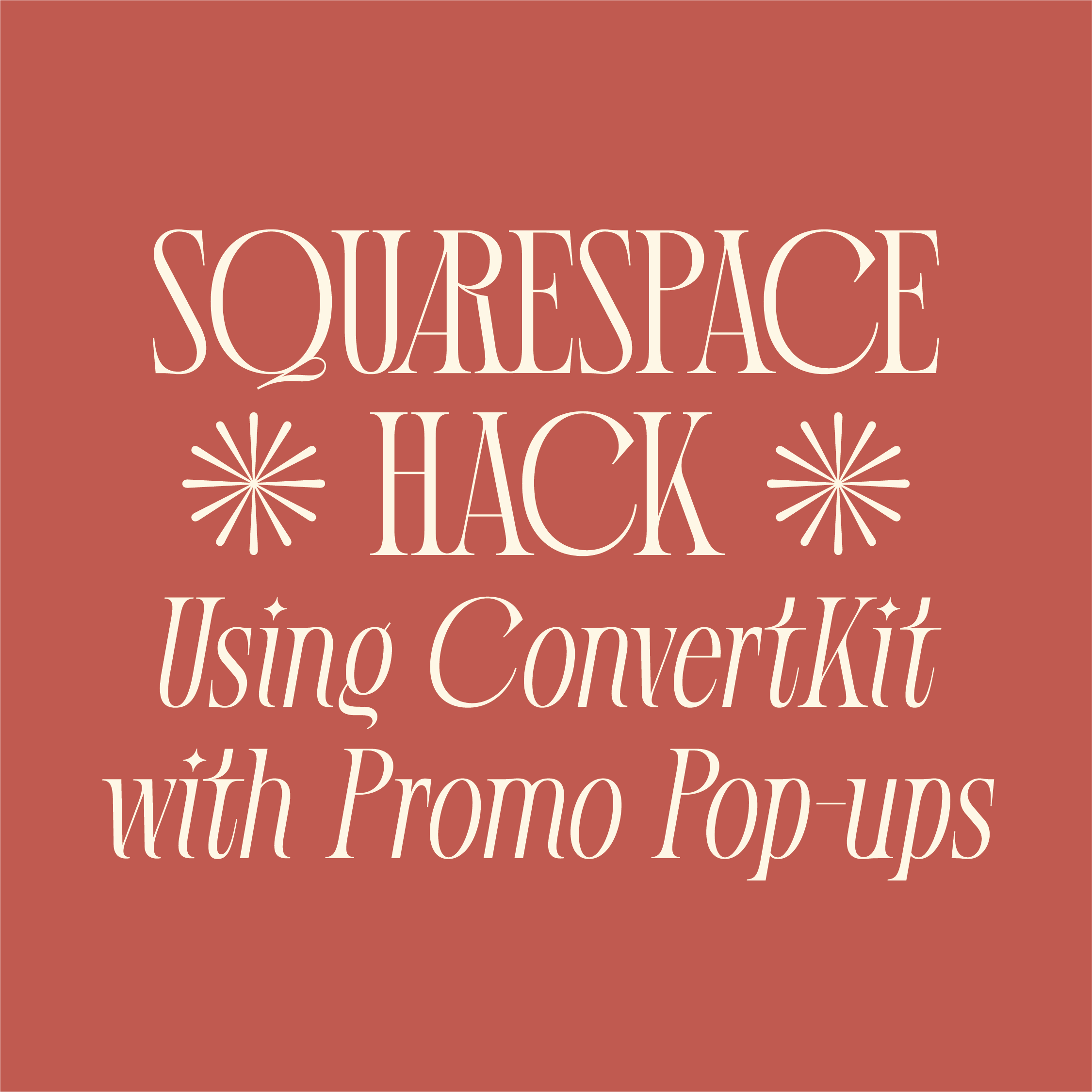
Squarespace Hack: Using ConvertKit with Promo Pop-ups
Squarespace’s promotional pop-ups are a fantastic marketing tool for growing your email list through your website.
Pop-ups tend to perform much better than other lead capture methods, like embedded forms or banners, because they’re more likely to catch your viewer’s attention.
I know we’ve all seen the obnoxious pop-ups that visually scream at you or make finding the exit button like Where’s Waldo, but there IS a tasteful way to use promo pop-ups without annoying your visitors. And they really are one of the best ways to grow your audience.

Squarespace Hack: How to Create a Custom Landing Page in 3 Steps
First thing’s first: what exactly is a landing page?
A landing page is a simple webpage that offers your visitors something of value (a lead magnet, like an ebook, checklist, etc.) in exchange for their information (at minimum, their email address).
Landing pages are an important tool for growing your email list—and online business.
There are a number of ways to create landing pages, such as with your email marketing service provider (Flodesk, ConvertKit, MailChimp, etc.) or with a landing page builder, like LeadPages. However, LeadPages starts at $25+/month and email marketing tools have limited layouts and styling options…
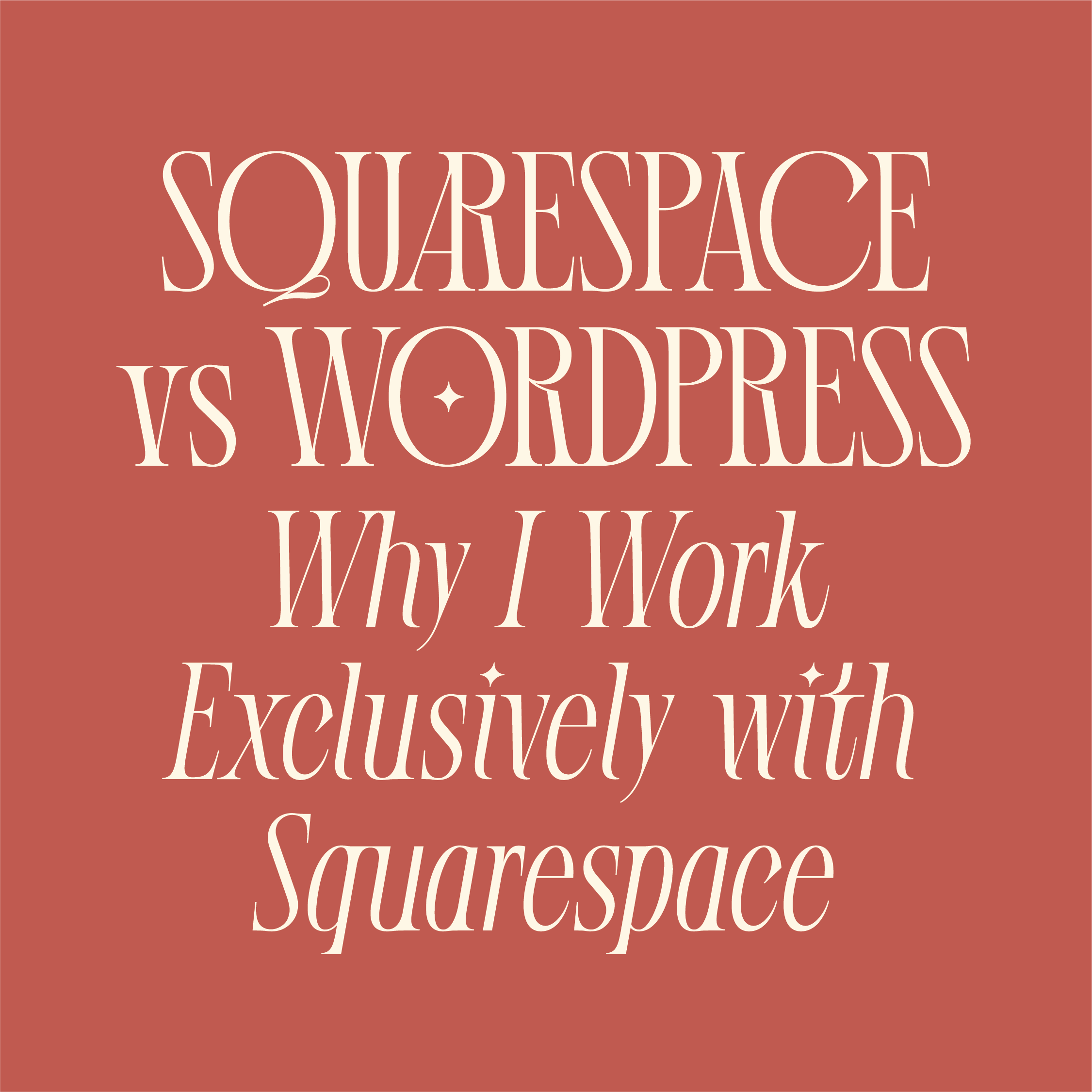
Wordpress vs. Squarespace — Why I Work Exclusively with Squarespace
Wordpress versus Squarespace—the debate is almost as fierce as the one over how to say “GIF.” (For the record, I’m a firm believer in the hard G, not the peanut butter pronunciation.)
But really, it’s like comparing apples to oranges—it’s not one-to-one.
Wordpress is an open source platform, which means you have complete access to their code and can modify it to your heart’s content. Squarespace is closed-source, meaning they limit access to their code.
That may make it sound like Wordpress is a better option, but each platform has its benefits…
