Blog
The
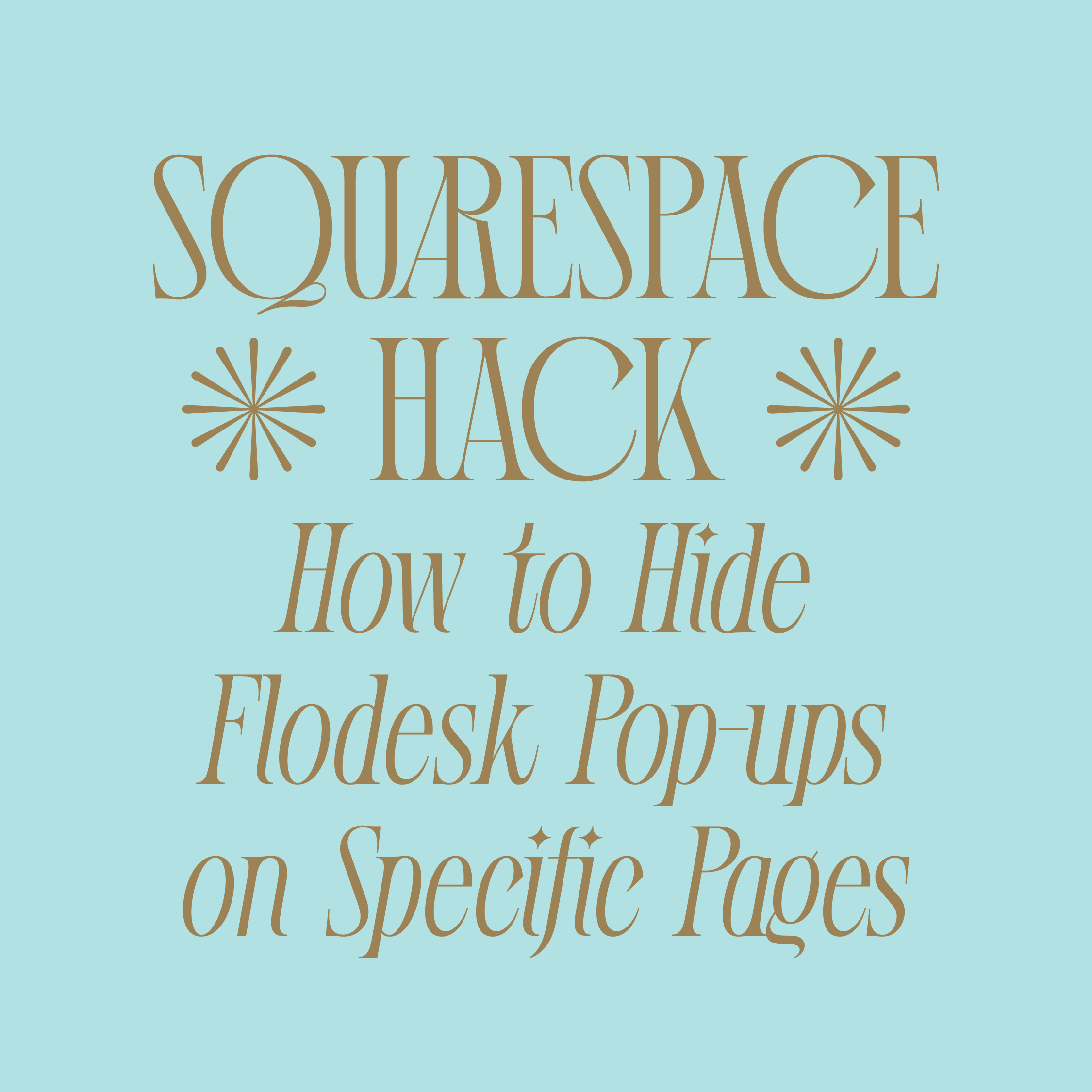
Squarespace Hack: How to Hide Flodesk Pop-ups on Specific Pages
As with any of my Squarespace hacks, usually they come about because I was trying to figure out the workaround for myself or a client. Today’s is no different!
I recently switched my email marketing service from ConvertKit to Flodesk* because of the simplicity and design-first approach that Flodesk offers. (And I haven’t looked back.)
But since Flodesk is relatively new, there aren’t many resources for figuring out how to make it work exactly like you need it to with Squarespace.
I was looking for a way to hide my Flodesk pop-up on my ‘Quick Links’ page—a custom Instagram bio link page similar to Linktree (another Squarespace Hack) because it wasn’t the best experience for my website visitors.
So when I couldn’t find the answer in a quick Google search, I took matters into my own hands…
